today i wanna show you how to make a simple anime face that i always draw...
ok, let's go...
for you know.. you must had a drawing tool called "Paintool SAI" to do this tutorial...
download it and then create a new canvas 1200x1200 px. and we can now begin...
(Note
: i'm using my Wacom Pentab to drawing in this tutorial.. but you can
following it too with mouse and do it with lineWork layer )
1. Make a circle like this..
2. then make a line that will slice the circle like this..
4. Make the oppacity of the layer below 50%. make sure that you can see the 1st layer before..
6. make a small horizontal line like this..
7. then make it like this..
8. then double it with a line like this.. so we now have the upper of the eye..
9. add line in the end of the upper eye.. then it will become like this..
10. make a simple circle like this to make the eyeball..
13. fill inside the eyes.. and now we get the eyes..
14. now lets make a new layer for mouth and nose..
15. for nose... it will be so simple.. just draw a small line then double it..
16. for the mouth.. just draw a line under the nose.. just a small one in left and right
17. reposition it and now create a line above the eyes.. copy paste it.. and flip.. so now we have the eyeleashes..
18. now back to line one and change the opacity back to 100%.
19. erase the line..
20. fix it...
21. create a new layer.. and draw the ear..
22. copy paste it like before and flip.. so now two ears...
23. make a new layer.. then draw the bangs...
24. draw the upper hair... like this..
25. erase the remaining helper line..
26. make a new layer and draw the neck..
27. Add the lower hair.. and now.. yeah..we almost done...

























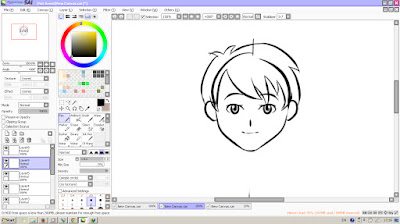




Tidak ada komentar:
Posting Komentar